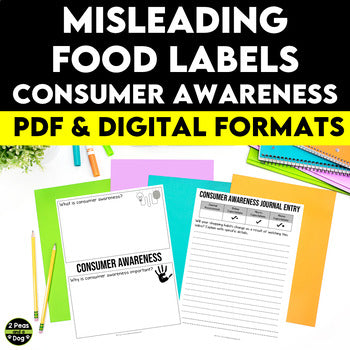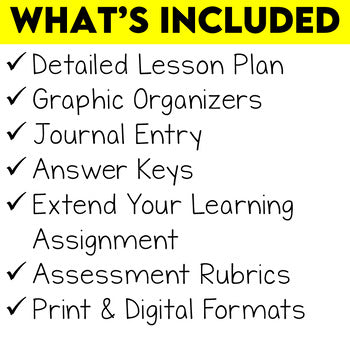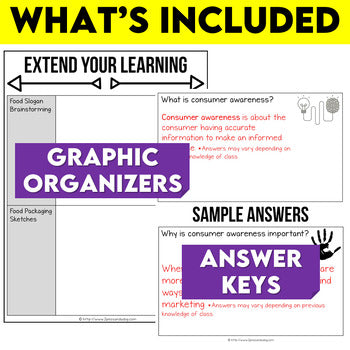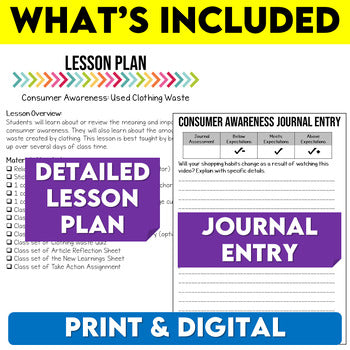2 Peas and a Dog
Media Literacy: Consumer Awareness Lesson - Misleading Food Labels
Media Literacy: Consumer Awareness Lesson - Misleading Food Labels
Couldn't load pickup availability
All prices are in Canadian dollars.
Total Pages: 25 pages
Answer Key: Included
Teaching Duration: 90 minutes
File Size: 1 MB
File Type: PDF
Use this Misleading Food Labels Media Literacy and Consumer Awareness Lesson to help your students become informed consumers. Perfect for Grade 7 and Grade 8 Health or Media Literacy classes, this resource explores how product packaging and food marketing strategies influence consumer choices, often in deceptive ways.
Your students will analyze 10 real-world food products to uncover how labels can be intentionally misleading, encouraging thoughtful discussions and critical thinking around media literacy, advertising techniques, and healthy decision-making.
Language Note: The word "screwed" is used twice in this video.
Click Here To View The Preview
What’s Included:
- 1 Complete Media Literacy Lesson
- Graphic Organizers
- Journal Entry Assessment
- Extend Your Learning Assignment
- Assessment Rubrics
- Answer Keys
- PDF + Google Slides™ Formats
Skills Covered:
- Understanding marketing techniques
- Evaluating consumer messages
- Developing media literacy
- Making informed health decisions
- Strengthening critical thinking and reflection
Get the Best Value – Grab the Full Media Literacy Bundle!
Unlock all 11 engaging and ready-to-use lessons that dive into consumer awareness, digital literacy, and advertising strategies – all designed to connect with your middle school students in meaningful, real-world ways.
Perfect For:
- Health or Media Literacy Units
- Consumer Awareness Lessons
- Classroom Discussions on Food Labels
- Sub Plans or Print-and-Go Lessons
- PDF or Digital Classrooms (Google Slides™ compatible)
Why Teachers Love This Resource:
- Real-World Relevance: Students explore actual food labels, making the lesson meaningful and instantly relatable. It connects directly to their everyday lives and encourages smart consumer habits.
- Cross-Curricular Value: Easily fits into Health, Media Literacy, or Critical Thinking units - offering flexibility across subjects and lesson planning.
- Print & Digital Options: With both PDF and Google Slides™ formats, you can use it in-person, virtually, or in hybrid settings - whatever your classroom needs.
- No Prep Required: Comes with a detailed lesson plan, rubrics, and answer keys - just print or assign digitally and go!
- Engages Middle School Minds: Designed for Grades 7-8, this resource challenges students to think critically while staying accessible and engaging.
- Great for Sub Plans: Clear structure and student-friendly layout make it perfect for a sub day or independent work time.
Teacher Feedback
- “This is a real eye-opener for my 7th grade students. I use this after we learn about nutrition labels. This lesson keeps them engaged, and most are quite surprised about the misleading information on food packaging.”
- "My students loved watching how companies "manipulate" consumers into buying food items. They were so intrigued and asked for more lessons like this one."
- "Perfect for both Health and Media Literacy. Great job!"
Whether you're teaching media literacy, building a health unit on nutrition and decision-making, or just want your students to start questioning what they see on store shelves, this lesson is the perfect starting point.
Resource Notes:
- Regular, reliable internet access is required for this resource.
- Internet must be able to access online video sources.