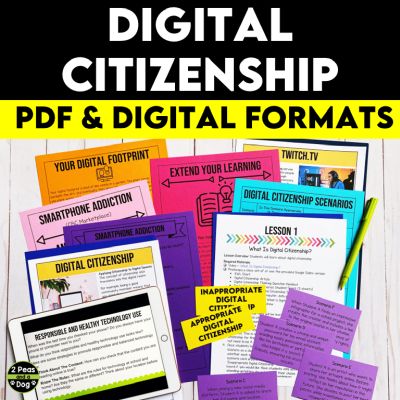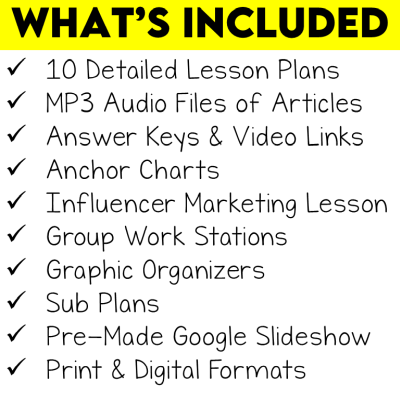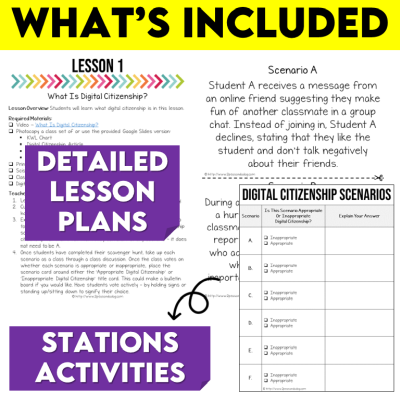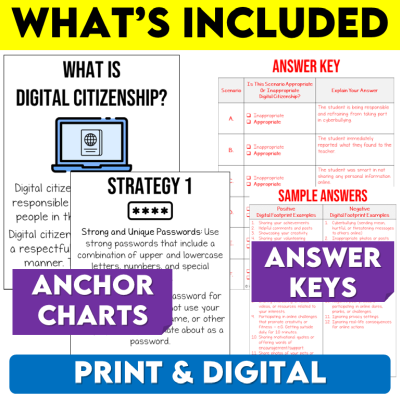2 Peas and a Dog
Middle School Digital Citizenship Unit
Middle School Digital Citizenship Unit
Couldn't load pickup availability
All prices are in Canadian dollars.
Total Pages: 160 pages
Answer Key: Included
Teaching Duration: 2 Weeks
File Size: 78.4MB
File Type: PDF (Zip)
This is the ultimate Middle School Digital Citizenship Unit, which will equip your middle school students with the essential skills they need to navigate the digital world responsibly and confidently. This comprehensive Digital Citizenship Unit is thoughtfully crafted to engage and educate middle school students about online interactions, privacy, smartphone addiction, influencer marketing, common scams and ethical behaviour. With 10 captivating lessons that include a variety of independent and group work activities, this unit ensures that your students are well-prepared to make informed decisions in the digital realm.
Curriculum Alignment: Ontario Language Curriculum 2023 - Grades 6, 7, 8: A2.1, A2.2, A2.7
Click Here to View The Preview
What’s Inside:
- 10 Engaging Lessons: Tailored to the unique needs of middle school students, these lessons are designed to capture their attention and foster meaningful discussions about digital citizenship.
- MP3 Audio Files: Students can read the articles independently or use the provided MP3 audio files.
- Answer Keys: Effortlessly guide your students through the lessons with our comprehensive answer keys that provide insights into each topic.
- Video Links: Enhance learning through multimedia experiences with carefully curated video links that reinforce key concepts.
- Influencer Marketing Lesson: Explore the modern landscape of influencer marketing and equip students with the critical thinking skills to navigate advertising messages.
- Group Work Stations: Foster collaboration and dialogue with group work stations that encourage peer-to-peer learning and interactive discussions.
- Graphic Organizers: Help students organize their thoughts and ideas visually, promoting deeper understanding and engagement with the content.
- Pre-Made Google Slideshow: Seamlessly integrate technology into your lessons with our pre-made Google Slideshow that's ready to use.
- Print & Digital Formats: Cater to your classroom's needs with both print and digital formats, ensuring accessibility and flexibility.
Lesson Overview:
- Lesson 1: Introduction to Digital Citizenship
- Lesson 2: Online Safety and Privacy
- Lesson 3: Responsible Technology Use
- Lesson 4: Smartphone Addiction
- Lesson 5: The Impact of Your Digital Footprint
- Lesson 6: Online Etiquette
- Lesson 7: Common Scams
- Lesson 8: Smartphone App Privacy
- Lesson 9: Influencer Marketing
- Lesson 10: Sub Plans – Topic: Twitch.TV
Lesson 1 - Introduction to Digital Citizenship: This foundational lesson introduces students to the concept of digital citizenship. They learn about the benefits and challenges of the digital world and understand the importance of responsible online behaviour.
Lesson 2 - Online Safety and Privacy: In this lesson, students delve into the fundamentals of online safety and privacy. They explore strategies to protect their personal information, identify potential risks, and understand the significance of strong passwords.
Lesson 3 - Responsible Technology Use: Students examine the balance between screen time and offline activities. They learn to manage their technology usage, avoid digital addiction, and develop healthy habits for a well-rounded lifestyle.
Lesson 4 - Smartphone Addiction: Focusing on the prevalence of smartphone usage, students gain insights into the potential consequences of excessive screen time.
Lesson 5 - The Impact of Your Digital Footprint: This lesson educates students about the concept of a digital footprint – the traces they leave behind online. They discover that their online actions can have real-world consequences and explore ways to manage their digital presence.
Lesson 6 - Online Etiquette: Students learn the importance of online etiquette or "netiquette." They understand how to communicate respectfully in digital spaces, including social media, email, and online forums.
Lesson 7 - Common Scams: In this lesson, students become savvy about common online scams such as phishing and smishing attempts. They will develop critical thinking skills to identify and avoid falling victim to various online schemes.
Lesson 8 - Smartphone App Privacy: Focusing on smartphone apps, students explore how these apps collect and use personal data. They learn to review privacy settings and make informed decisions about app permissions.
Lesson 9 - Influencer Marketing: Students engage with the world of influencer marketing, understanding how social media influencers can impact their choices.
Lesson 10 - Sub Plans – Twitch.TV: This lesson offers a unique opportunity for students to explore the popular streaming platform Twitch.TV.
Each lesson is meticulously designed to engage middle school students and provide them with the knowledge and skills necessary to navigate the digital landscape responsibly. With a combination of interactive activities, discussions, video content, and graphic organizers, these lessons empower students to become informed and conscientious digital citizens.
Equip your students with the skills they need to thrive in the digital age. Use this unit today and lead your students toward a safer, more responsible online experience.
Teacher Feedback:
- “Loved this unit! Fresh and up to date so the kids were engaged the whole time. Great way to start the year!”
- “I am using this as a kickstarted to ELA for this school year with my 7/8 learners. It is engaging and very clearly organized. Will be coming back for more!”
- “Yet another fantastic resource from this creator/teacher. As with all of her work, it is well laid out, easy to use with almost no prep and it keeps the students interested and engaged. Thank you.”
Additional Digital Citizenship Lessons